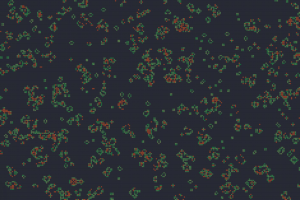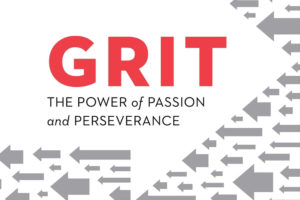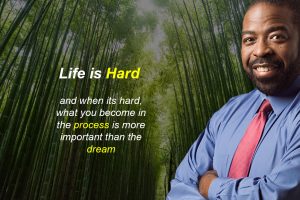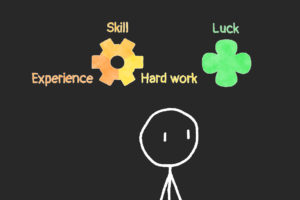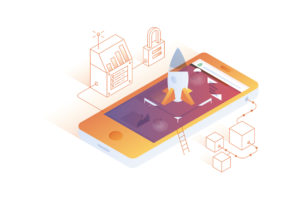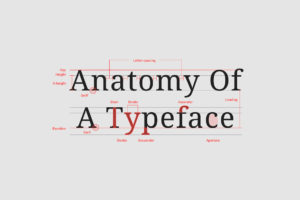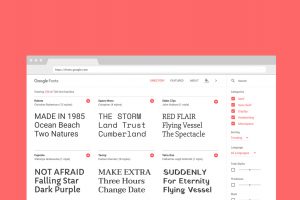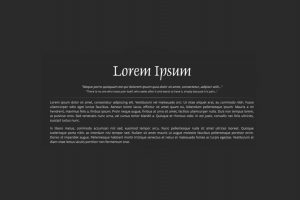Improving Website Security with Cloudflare
As one of the largest CDN providers in existence, CloudFlare powers over 10 million websites and have a huge global network. Currently, Cloudflare has 154 data centers on all the continents where people actually live. Another big benefit of Cloudflare is that it’s free for most websites. While Cloudflare does have paid plans with more advanced functionality (like a web application firewall and more custom page rules), most users will be completely fine with the free plans.
The following are some of the benefits you can leverage by implementing Cloudflare.
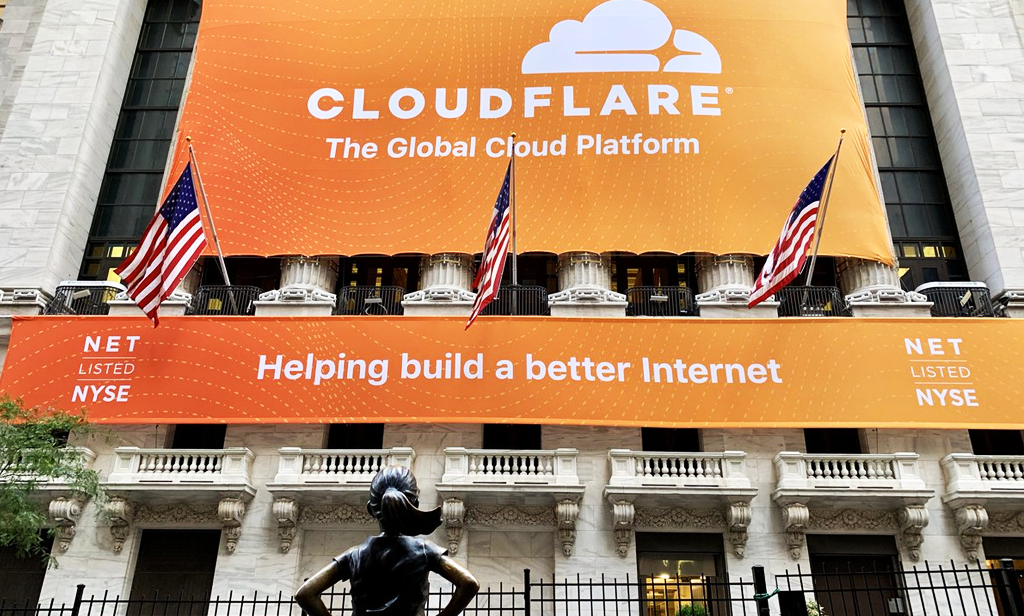
1. Minification
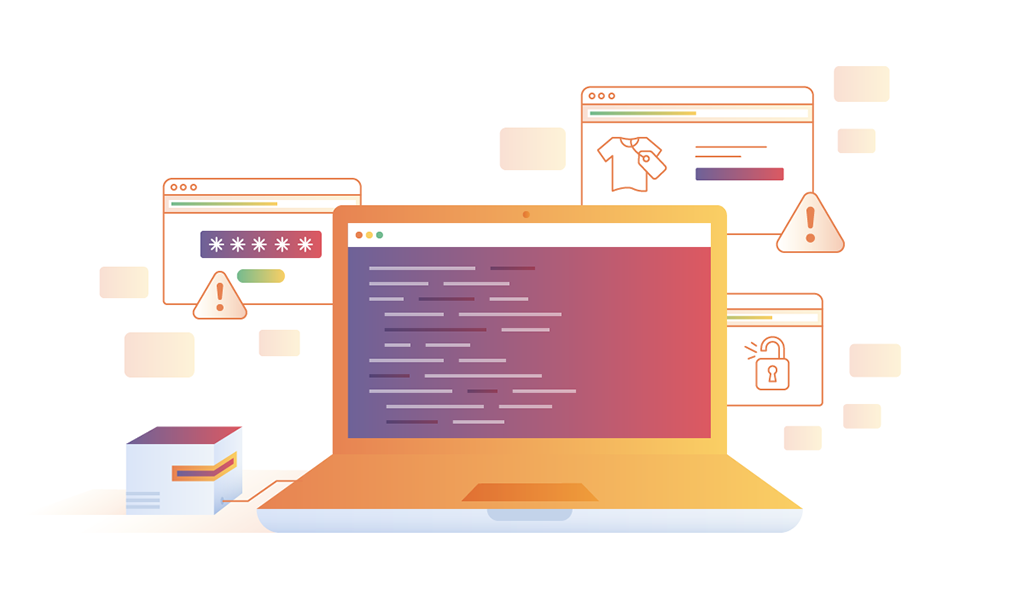
2. HTTP/2 Protocol
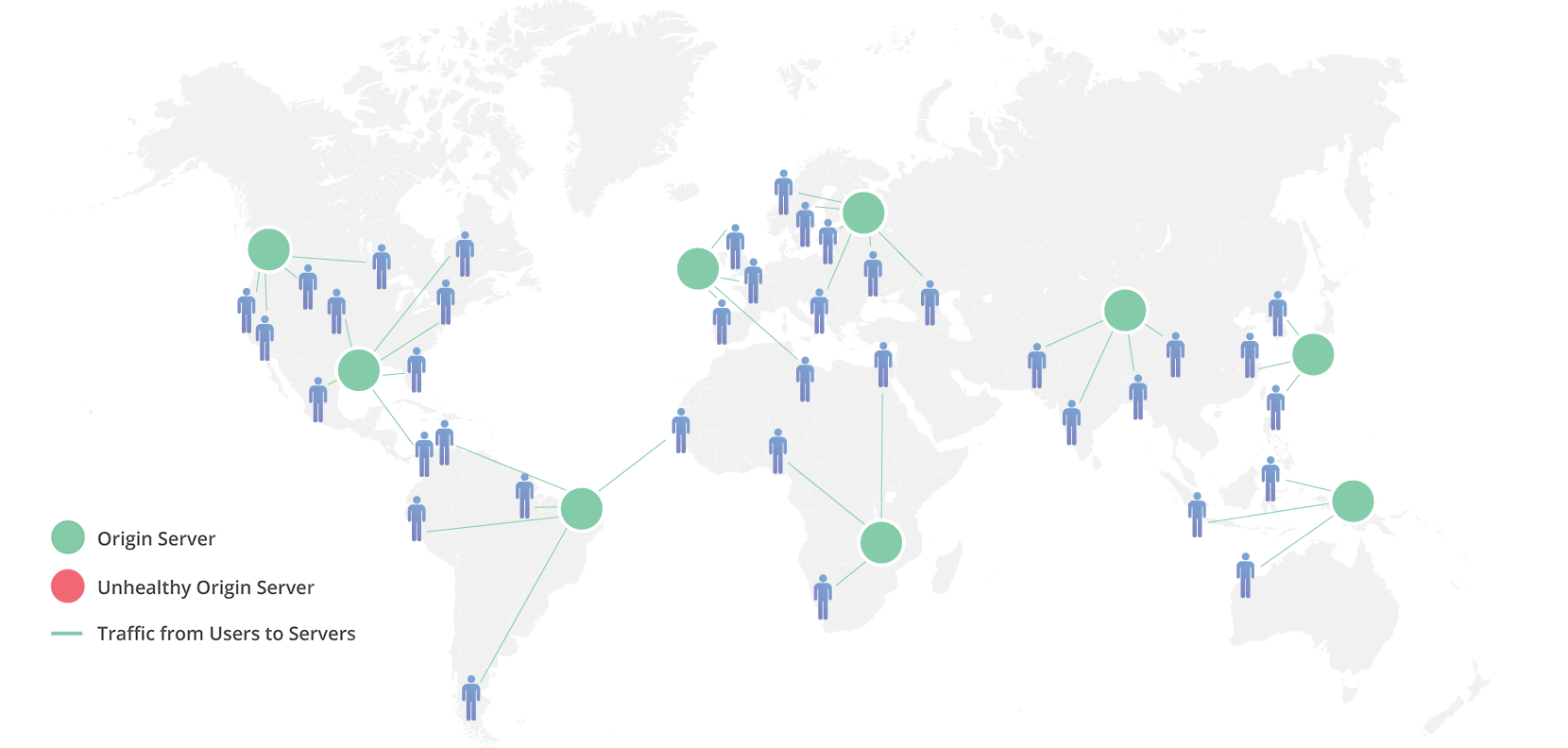
3. Free SSL
SSL is also new Google search engine ranking signal. Cloudflare offers free universal SSL certificate but if you need custom one from Thawte, Symantec, Rapid, GeoTrust, Comodo then you can always buy and upload your certificate.
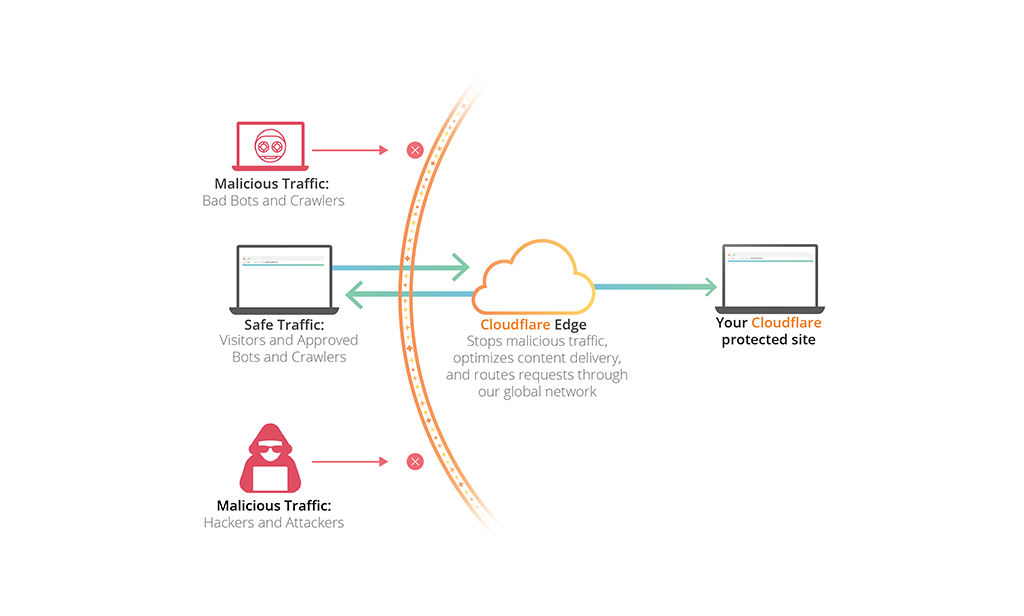
4. DNS Security
The Domain Name System Security Extensions (DNSSEC) is a suite of Internet Engineering Task Force (IETF) specifications for securing certain kinds of information provided by the Domain Name System (DNS) as used on Internet Protocol (IP) networks. It is a set of extensions to DNS which provide to DNS clients (resolvers) cryptographic authentication of DNS data, authenticated denial of existence, and data integrity, but not availability or confidentiality.
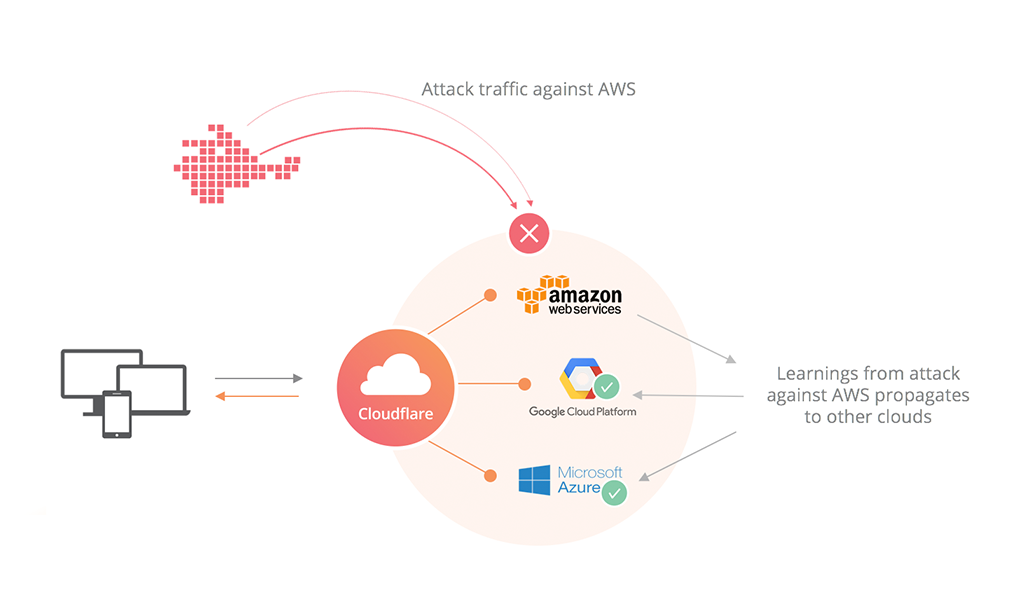
5. Cloud WAF
General myth is adding security will slow down the website, but that’s not true. Cloudflare WAF is built while performance in mind. It adds less than 1 ms latency.
The benefits of using Cloud WAF is you don’t have to worry about updating ruleset for any new vulnerability as cloud-based security provider will take that care.
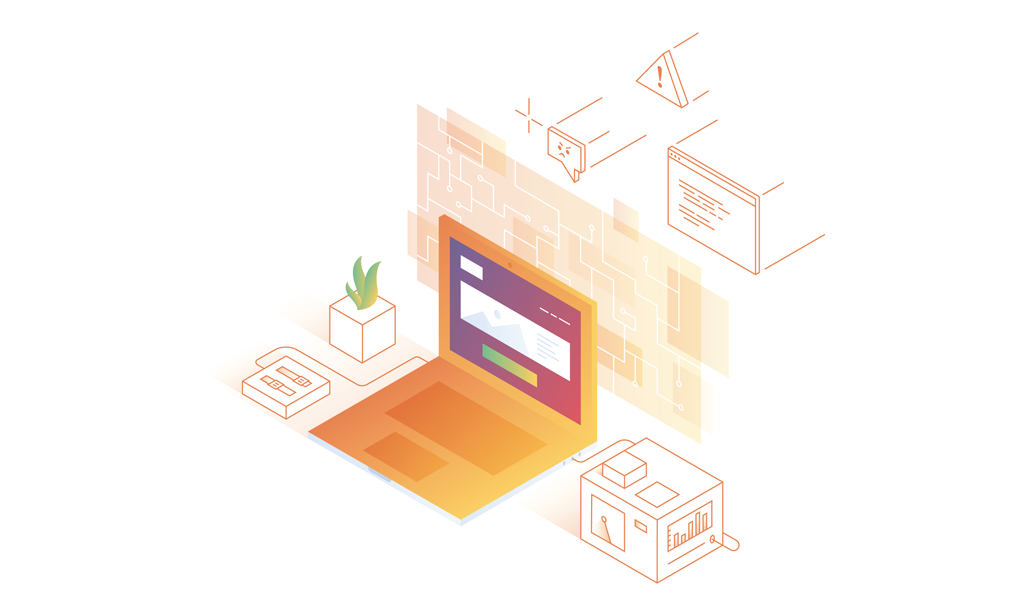
6. Image Optimization
Polish also support WebP compression. WebP is a new image format developed by Google and supported in Chrome, Opera and Android that is optimized to enable faster and smaller images on the Web. WebP images are about 30% smaller in size compared to PNG and JPEG images at equivalent visual quality. In addition, the WebP image format has feature parity with other formats as well.
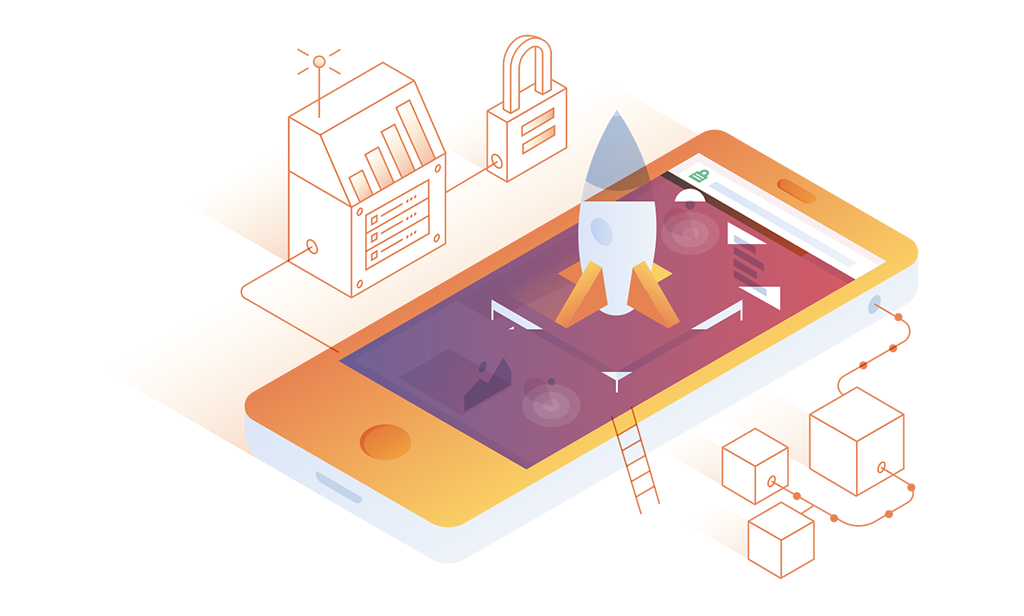
7. Browser Caching
Cloudflare instructs visitor browser to cache the static resources for a longer period, so repeat requests are loaded from the local cache to speed up the web page loads. Don’t bother about using any third-party plugin or writing .htaccess to leverage browser caching instead you can get this done using Cloudflare
8. Load Balancing
Load balancer not just helps in better availability but also decrease the page load time by serving the content from nearest origin server based on the user location. Cloudflare load balancer supports automatic failover, geographic routing, health checks.
9. Optimized Network Routing
Web Security & Optimization is challenging but leveraging right solution make that easy. If you are looking to optimize your site for speed and safety, then give a try to Cloudflare and see how it goes.
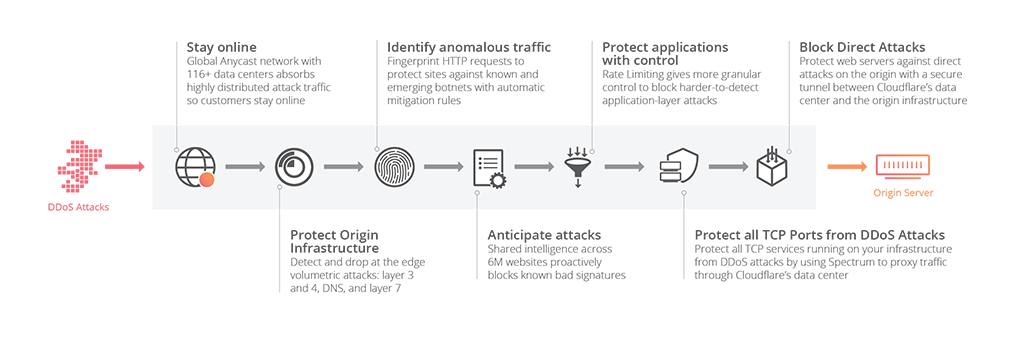
10. DDoS Protection
Cloudflare offers unmetered DDoS mitigation to maintain performance and availability. Denial of Service attacks continue to grow in sophistication and force: more distributed, greater volumes of traffic, and encroaching on the application layer.
A successful attack increases unnecessary costs on your infrastructure and IT/security staff. More importantly, it hurts your revenue, customer satisfaction, and brand.